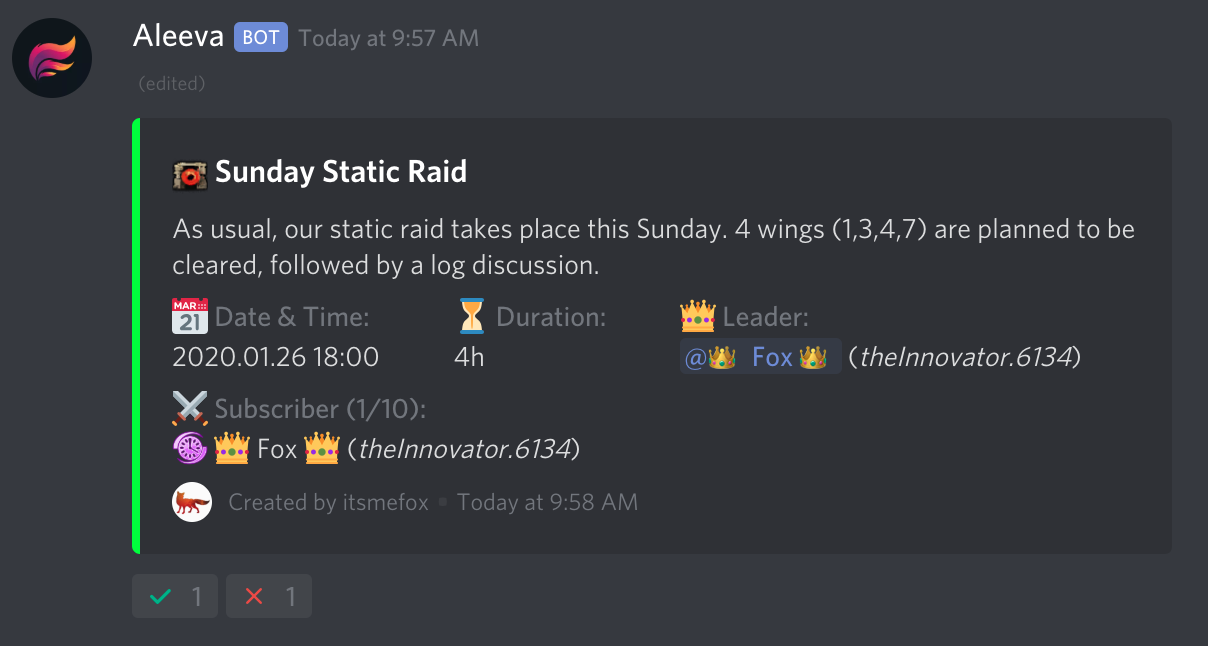EVENT MANAGEMENT
Simple and Advanced event management within Discord
Aleeva provide an easy and fast way to manage your events directly inside Discord.
Members of your Discord can signup for an event by reacting to the event message. During the creation you are also able to define if I should keep track of all the DPS reports you upload during this event or not. Shortly before the event start I will provide a list of all subscribers to the event leader including invite commands for Guild Wars 2. In addition all subscribers get notified that the event will start soon.
Dedicated Event channels
Quick Selection for roles
Template Support (coming soon)
To start using my event management you can use the command !!event in public or private chat. If you have never used it before I will send an message to the server owner and Aleeva Administrator to inform them if needed role mappings are missing.
What is a dps report summary & Why do I have to choose a channel for it?
If you selected DPS Report Integration during the creation I will link all reports which are uploaded by the leader of the event to the event. During the completion of the event you have to choose a channel in which I will post the summary of all these reports. If you have changed your mind and don’t want the summary you can just react with “Cancel“ and I will skip this step.
What are signup modes?
I currently support two types of signup modes. The first is “Simple (SignIn / SignOut)” with this option the subscriber is signed up just by reacting to the event. The second option is “Extended (Profession selection)”. If you choose this option all subscribers have to choose their profession and specialisation. The third option “Quick Selection“ can only be used in combination with role sets. With this option the subscriber can react with the role of choice.
I can’t select any event Leaders
If you don’t have any event leaders and I selected you as a creator as leader, it may be possible that you either haven’t setup the event-leader role or nobody has the specific role right now.